

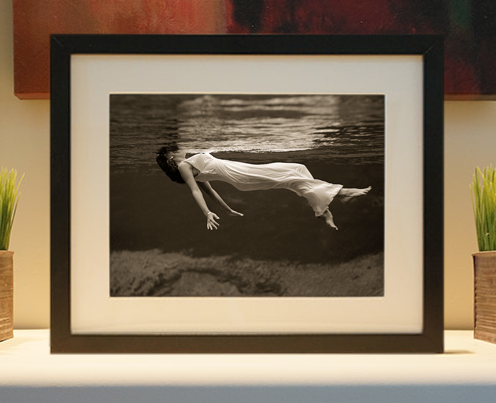
Framed or unframed, desk size to sofa size, printed by us in Arizona and Alabama since 2007. Explore now.
Shorpy is funded by you. Patreon contributors get an ad-free experience.
Learn more.

- Details, Details
- What's that building to the left of the tower?
- Coal Barges
- Bromo-Seltzer
- Inner harbor
- The Basin
- What a headache!
- Giant stepladder?
- Baldwin 62303
- Baldwin VO-1000
- Cold
- No expense spared
- Tough Guys
- Lost in Toyland
- And without gloves
- If I were a blindfolded time traveler
- Smoke Consumer Also Cooks
- Oh that stove!
- Possibly still there?
- What?!?
- $100 Reward
- Freeze Frame
- Texas Flyer wanted
- Just a Year Too Soon
- WWII -- Replacing men with women at the railroad crossing.
- Yes, Icing
- You kids drive me nuts!
- NOT An Easy Job
- I wonder
- Just add window boxes
Print Emporium
Jump to Any Page
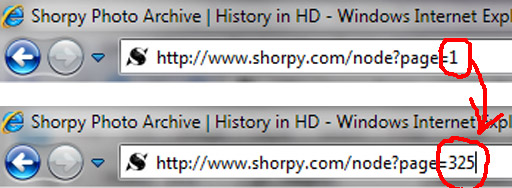
Probably our most frequently asked question is, "How do I get to page XYZ without hitting the 'Next Page' link hundreds of times?" You can easily navigate to any page by going to the Address bar of your browser at the top of the screen. Replace the current page number with the page you want to get to, then hit Enter or Go. The illustration above gives Page 325 as an example. Try it now.
Navigating to a ShorpyShot, not a page!
Finding a particular picture is usually the goal, and because the page numbers for a given item change as new pictures are added, clicking to view the shot full sized, then getting the address (or getting the comments which also brings up the preview address), then saving the address, will allow the picture to be 'recovered' later with ease.
[If you want to open an individual post to bookmark it, all you have to do is click on the title (the "headline" above the photo), or click on the photo itself. The goal for most people with navigation questions is looking at all of the photos on the site -- which means knowing how to resume browsing where your last session ended. If you want to find one particular photo, your best option might be the Search box. - Dave]

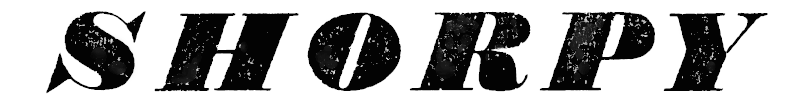




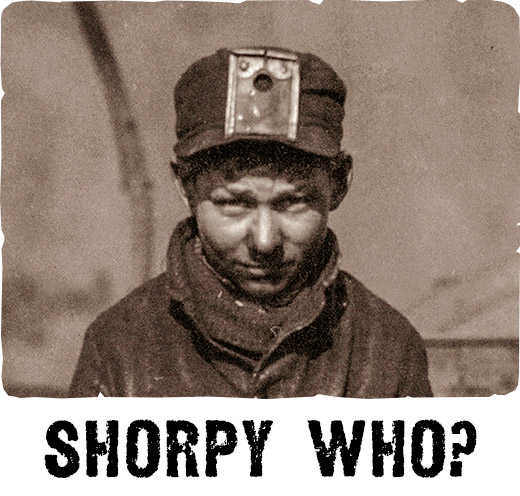

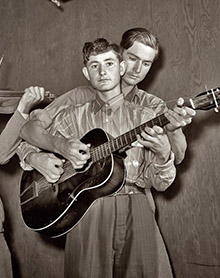
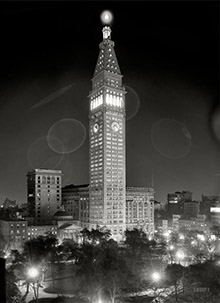
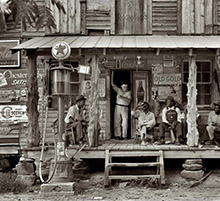

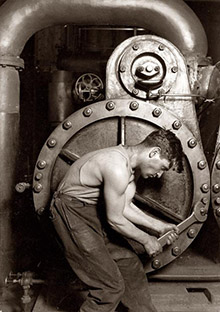

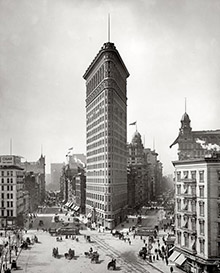


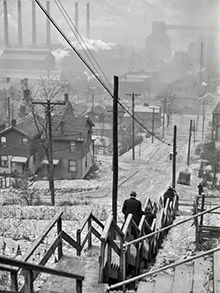
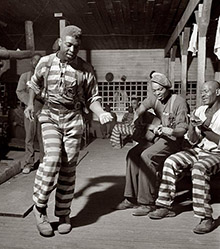



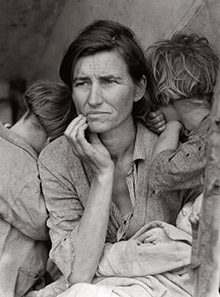
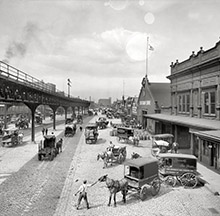

On Shorpy:
Today’s Top 5